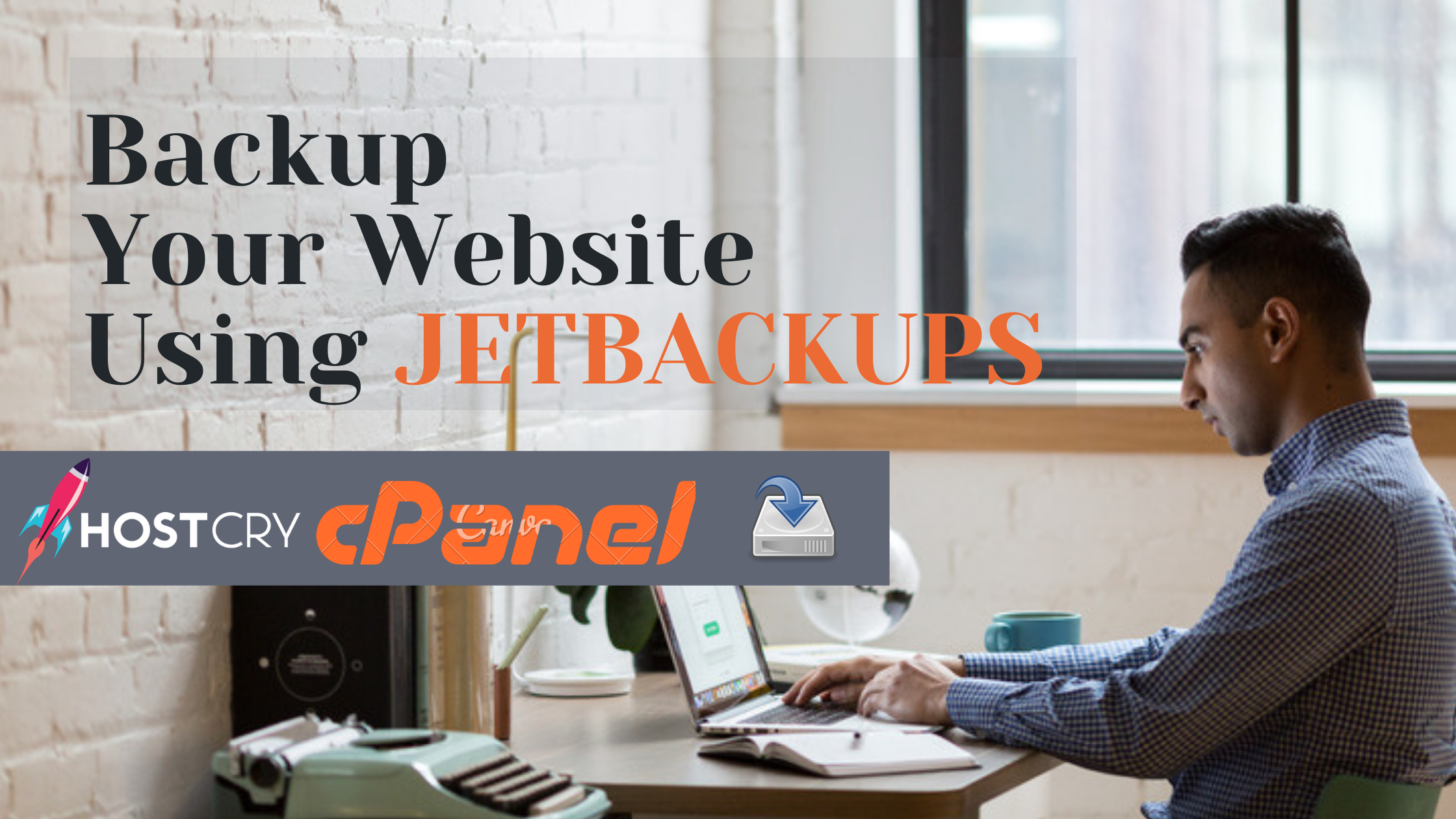Having the ability to back up your website is amazing. You might mess up and want to back up your website. hostcry offers the ability to back up your website using JetBackup. A JetBackup is an amazing tool that you can use to back up your entire site.
What JetBackup offers:
Using Jet backup, you will have the ability to full account backup, Files Backup Cron Job backup, DNS Zone backup, Database backup, and Email Backup.

Backup Your Website Using JetBackup:
To back up your website using JetBackup, you need to log in to your CPanel. Once you log in to your CPanel account, find the JetBackup panel in your CPanel. Alternatively, you can search for JetBackup in your CPanel at the top right corner
When you find the jetpack panel, just click on your desired backup.

You can see I have 4 dates for full account backup, just choose any date that you want to restore the backup from. Alternatively, you can download the backup by clicking on the generate download button.
How to Download a Backup Using JetBackup:
To download a backup using JetBackup, click on the "Generate Download" button in your Full account backup next to the restore button.

It will ask you to add the download to the queue. Once you are ready, you can download it.